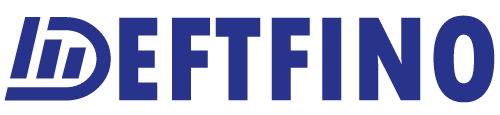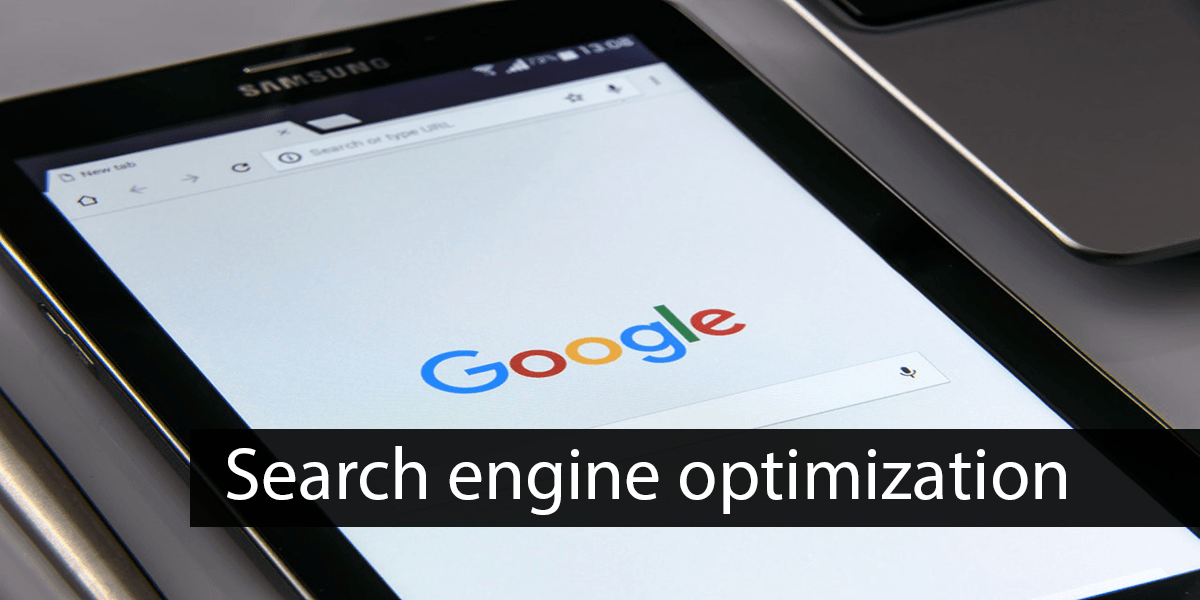Business web coach published an article this year on why a site does not respond to certain queries sometimes. Having judged this article to be very relevant, for internet marketing & Search engine optimization I offer you here a copy of the list they have published to ensure that your website responds to a keyword phrase.
Choose your keywords
First, before you even take a look at the list, you will have to choose your keywords.it’s main things of Search engine optimization process. These should be limited to a few words or a short phrase that targets your field well. You must put yourself in the role of the visitor of your site. What will this guy type in the Google search box to find you? Sometimes this phrase is very clear in your head, but is this really what the customer will look for?
For example, if you do a very specific activity, such as hair extension, for example, your clientele will probably look for a hairdresser rather than the term “hair extension”. You must be large enough to answer the request, but also precise enough not to lose yourself among your competitors. So, in the example given, “hairdresser” is far too broad, but the words hairdresser, extender and your geographical area, can do the trick. It is imperative that you grasp this concept and choose a relevant phrase and be consistent. Do not change this phrase en route and always use it the same way. Once this step is done, we can go to the list to point.
Here are the points to check to answer the searches with your chosen expression (a compact list with Deftfino stuff will follow):
For this example, let’s take the keywords “Natural Brushes”.
Imagine that this particular site has other art materials and that the other keywords related to these materials respond well. Still, if the search has natural brushes: nothing! The webmaster absolutely wants to answer the Google query “natural brushes” since this is his specialty.
Devote pages to your activities
First of all, is there a page on the site devoted to natural brushes? If this is not the case, it will be more difficult to respond to this request. This is a very common mistake. The webmaster will have to assign a specific page of his site to these brushes, call it “Natural Brushes” and dedicate this content to this topic. It must be understood that Google is not human. Even if you assume that Google sees you talking about natural brushes in 2 or 3 places on your site, it is not enough for the algorithm to make you answer this request. With a page on the subject, you are already a more relevant result.
Optimize your pages
The page is created. Perfect. Now, is this page optimized? Has the webmaster added keywords to this page, adding <a title containing the keyword and a paragraph of text that addresses this topic? Is the chosen expression used consistently throughout the page? If so, great! We answer Google’s requests. Next point.
Create links to his pages
Is this page referred by other pages of your site? By putting links to the Natural Brushes page on other pages of your site, you tell Google that this page is relevant. So, take the time to create some links, intelligently integrated with the content of your site on your other pages.
For example, you could, on a general page dealing with art materials, have a small paragraph on brushes and specify that natural brushes are very effective. Of course, the word natural brush here is a link that points to the page that deals with the subject.
It may sound simple, but these steps are important. Here is a summary of the steps:
- Identify your keywords.
- Find (or create) a page on your site dedicated to this topic.
- Analyze this page according to the following points and make sure to answer it:
- Make sure the keyword phrase appears in the title of the page. To do this, click on the Page icon, then edit a page. Then select the targeted page. Check that the expression is in Menu Text and Page Title. The menu text is shorter and more concise. If you can not put the full expression, put something very close. The important thing is that your expression is in the title of the page, where you are not limited in number of characters.
- Make sure you have the keywords in the meta tag. To do so, return to Page, then select the targeted page and click edit. Here you will find the Advanced tab. There you will find a field to insert your keywords. Stay logical and consistent. Enter a maximum of 10 to 15 words.
- In this same place, enter a description for your page that includes the keywords.
- Verify that the keyword is in at least one of the module titles
- Check that the phrase or keyword returns identically enough in the body of the text. (about once every 150-200 words)
- Once the page has been analyzed, analyze your site for links to this page.